We’re overhauling Dgraph’s docs to make them clearer and more approachable. If
you notice any issues during this transition or have suggestions, please
let us know.
This is part 4 of Building a To-Do List App.
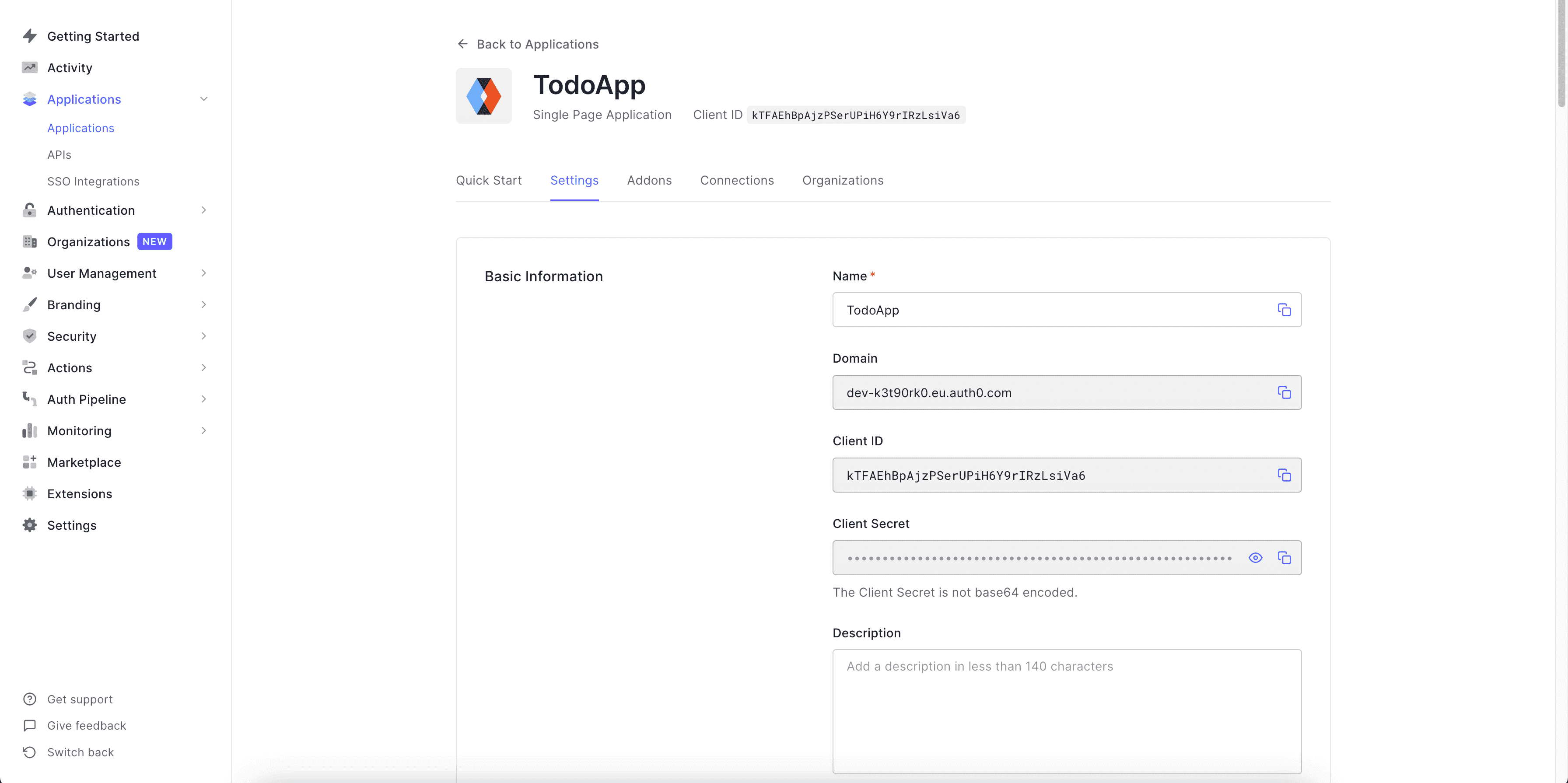
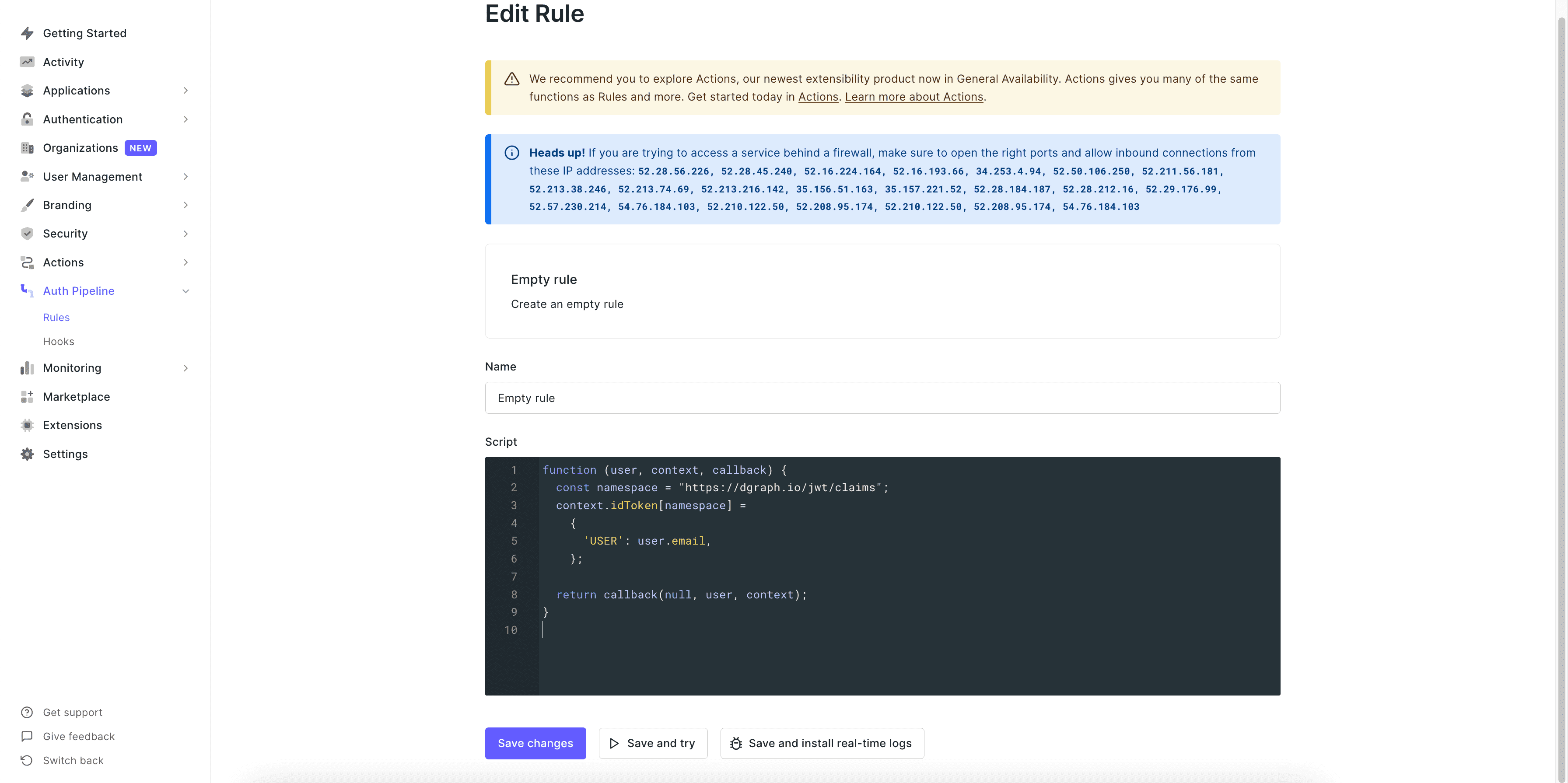
USER which if you recall from the last step is used in our
auth rules, so it needs to match exactly with that name.
Now let’s go to Settings of our Auth0 app and then go down to view the
Advanced Settings to check the JWT signature algorithm (OAuth tab) and then
get the certificate (Certificates tab). We will be using RS256 in this example
so let’s make sure it’s set to that and then copy the certificate which we will
use to get the public key. Use the download certificate button there to get the
certificate in PEM.
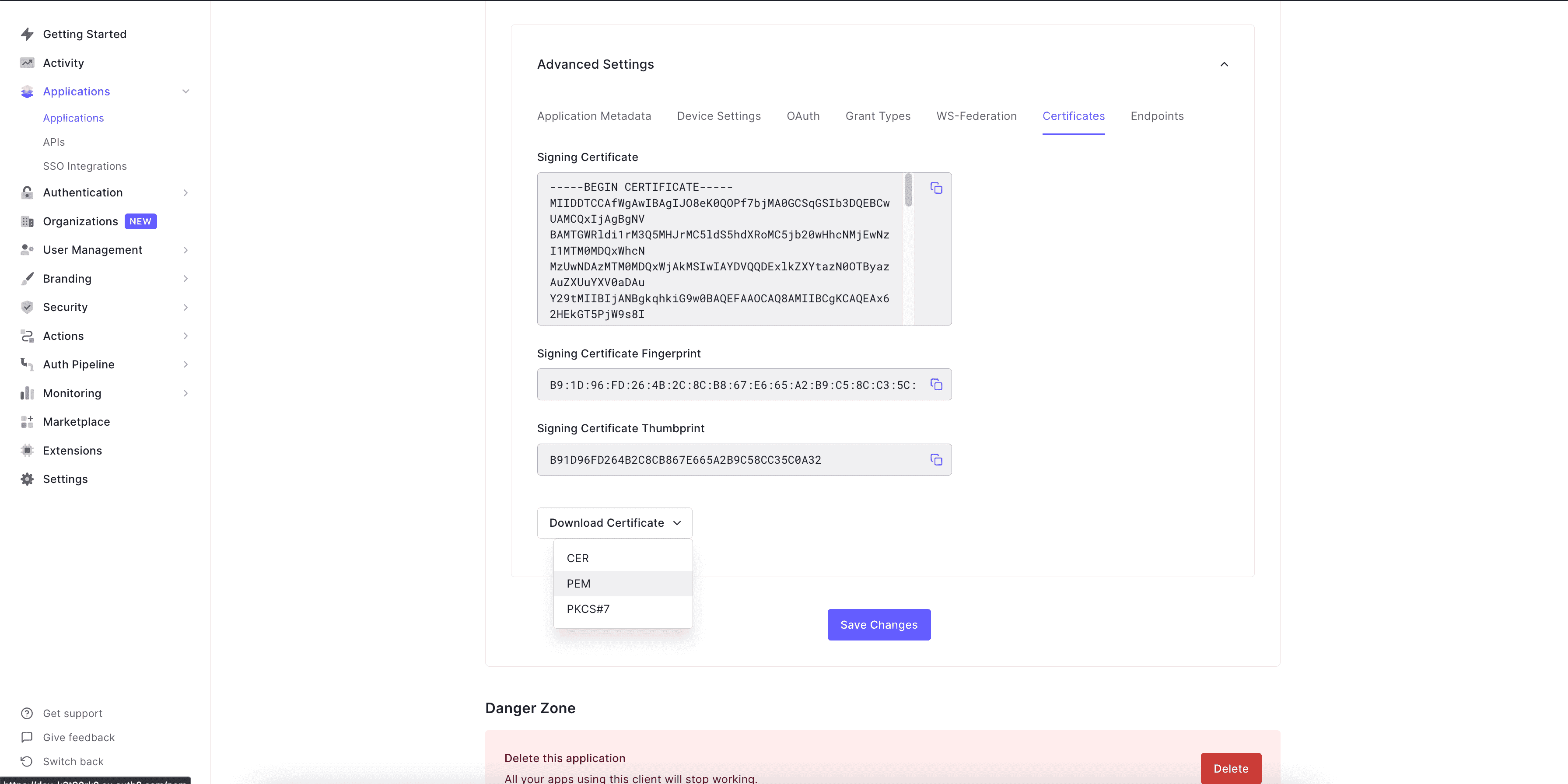
file_name and run the command.
# Dgraph.Authorization. Next is the VerificationKey, so
update <AUTH0-APP-PUBLIC-KEY> with your public key within the quotes and make
sure to have it in a single line and add \n where ever needed. Then set
Header to the name of the header X-Auth-Token (can be anything) which will
be used to send the value of the JWT. Next is the Namespace name
https://dgraph.io/jwt/claims (again can be anything, just needs to match with
the name specified in Auth0). Then next is the Algo which is RS256, the JWT
signature algorithm (another option is HS256 but remember to use the same
algorithm in Auth0). Then for the Audience, add your app’s Auth0 client ID.
The updated schema will look something like this (update the public key with
your key) -
network tab and find a call called token to get your JWT from its
response JSON (field id_token).
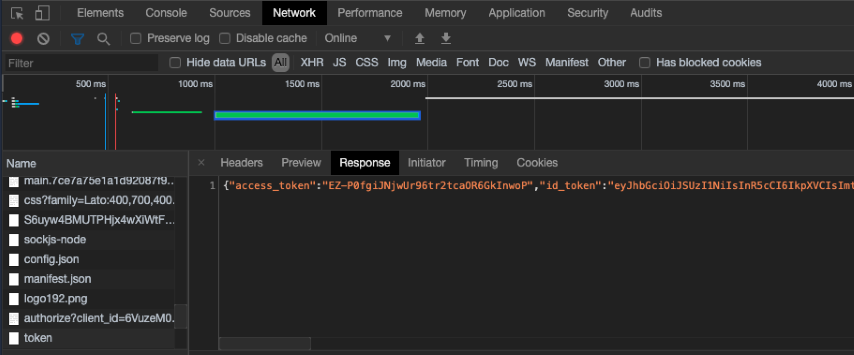
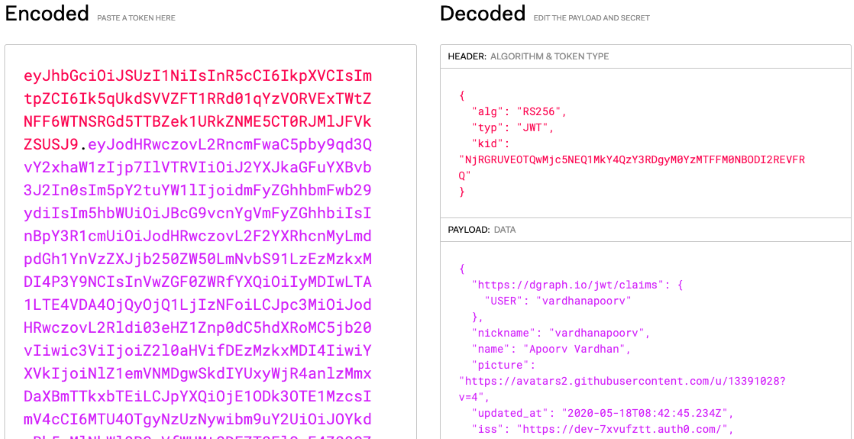
X-Auth0-Token and its value as the JWT. Let’s try the query to see the
todos and only the todos the logged-in user created should be visible.
X-Auth0-Token header with
value as JWT from Auth0 when sending a request.
To do this, we need to update the Apollo client setup to include the header
while sending the request, and we need to get the JWT from Auth0.
The value we want is in the field idToken from Auth0. We get that by quickly
updating react-auth0-spa.js to get idToken and pass it as a prop to our
App.
X-Auth0-Token in our case. Let’s update our src/App.js file.

