We’re overhauling Dgraph’s docs to make them clearer and more approachable. If
you notice any issues during this transition or have suggestions, please
let us know.
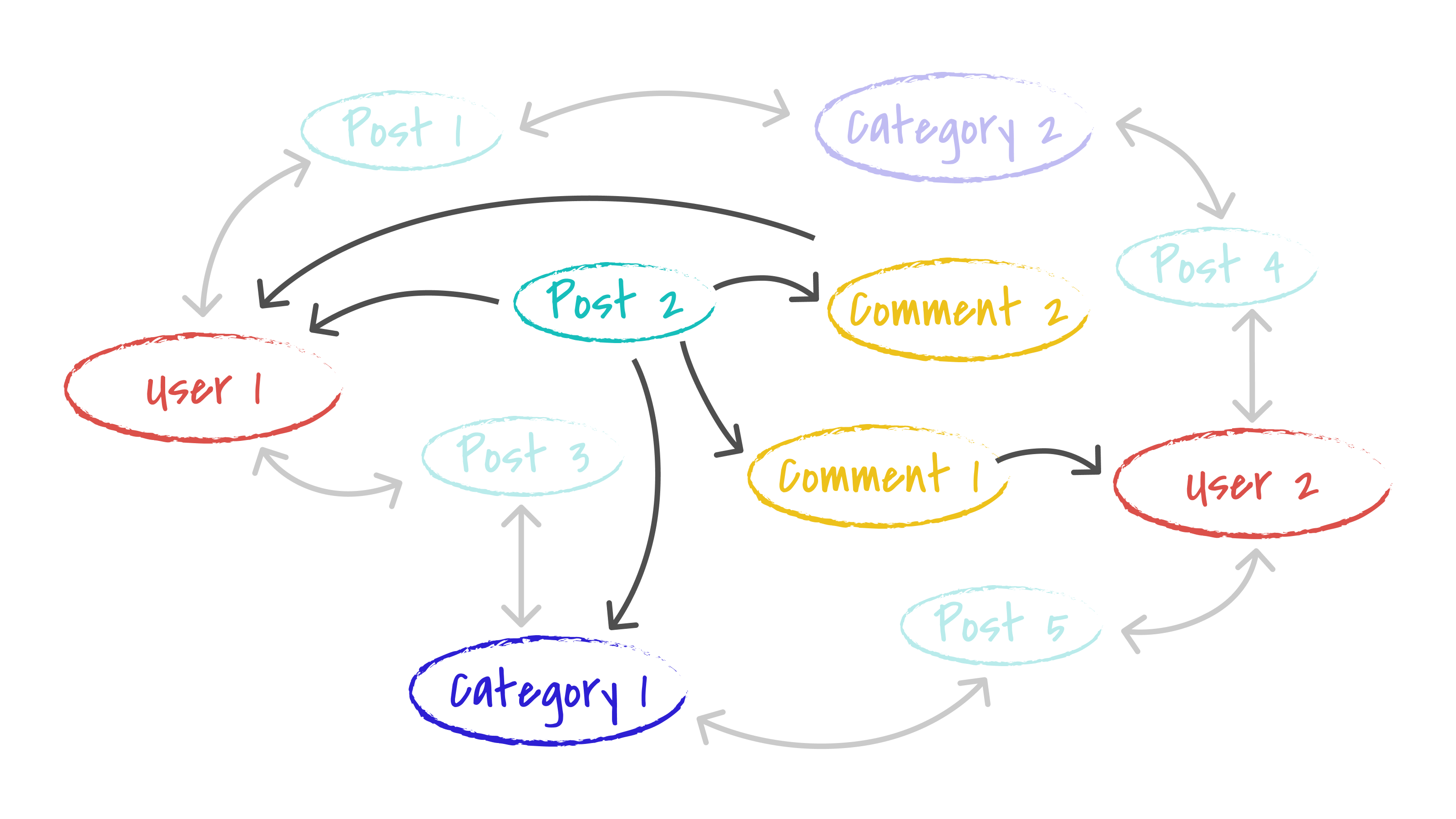
Dgraph Cloud Query
In the API that Dgraph Cloud built from the schema, queries are named for the types that they let you query:queryPost, queryUser, etc. A query starts
with, for example, queryPost or by filtering to some subset of posts like
queryPost(filter: ...). This defines a starting set of nodes in the graph.
From there, your query traverses into the graph and returns the subgraph it
finds. You can try this out with some example queries in the next section.
Simple Queries
The simplest queries find some nodes and only return data about those nodes, without traversing further into the graph. The queryqueryUser finds all
users. From those nodes, we can query the usernames as follows:
User1 sample, then you’ll get a result like the following:
data returned is about the queryUser query that was
executed and here’s an array of JSON about those users.
Query by identifier
Becauseusername is an identifier, there’s also a query that finds users by
ID. To grab the data for a single user if you already know their ID, use the
following query:
Query with traversal
Let’s do a bit more traversal into the graph. In the example app’s UI you can display the homepage of a user. You might need to find a user’s data and some of their posts.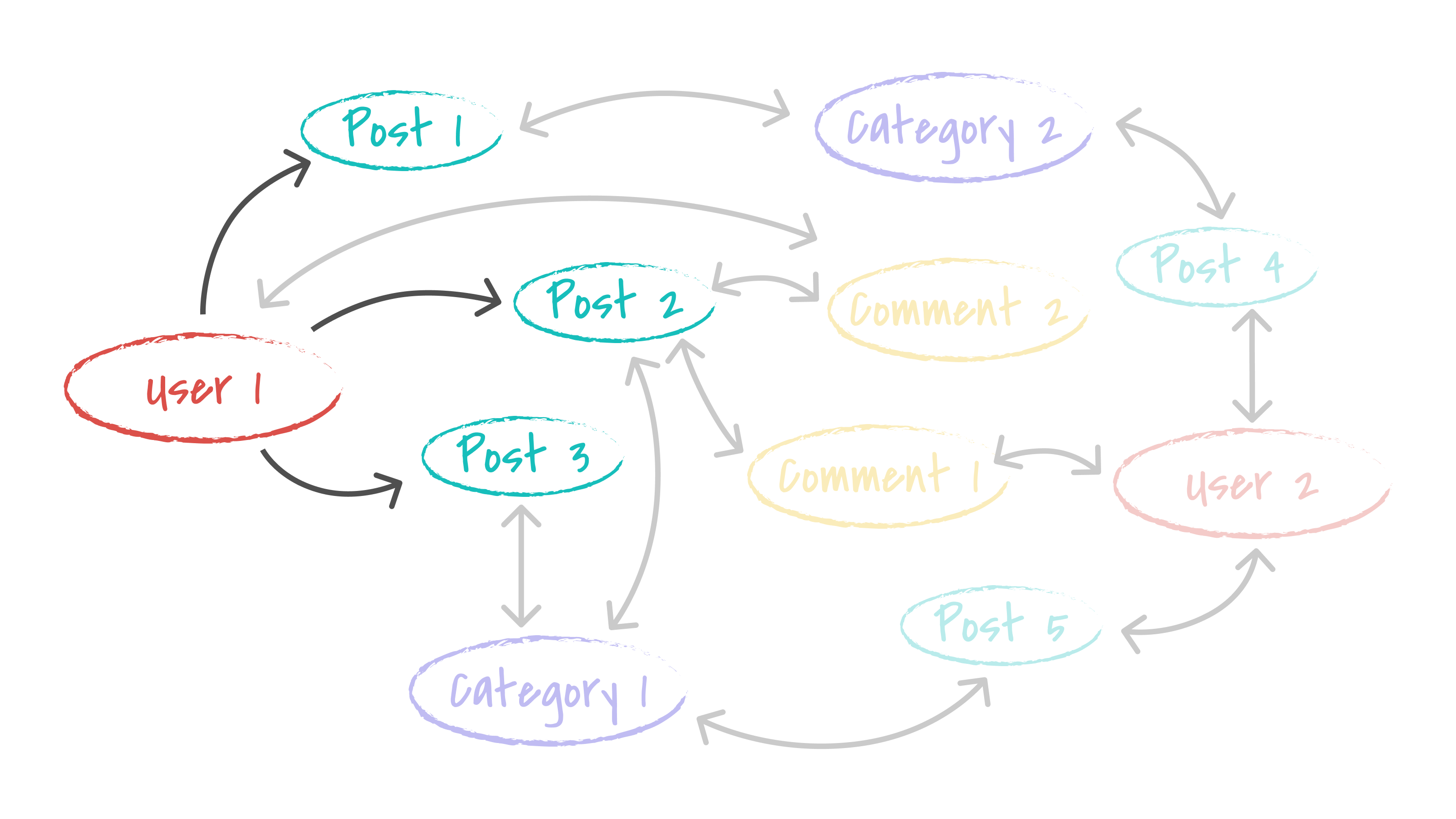
User1 as the starting point, grabs the username and
displayName, and then traverses into the graph following the posts edges to
get the titles of all the user’s posts.
A query could step further into the graph, finding the category of every post,
like this:
Querying with filters
To render the app’s home screen, the app need to find a list of posts. Knowing how to find starting points in the graph and traverse with a query means we can use the following query to grab enough data to display a post list for the home screen:queryPost that specify how we
want the result sorted and paginated.
@search(by: [term]) to your schema so that Dgraph Cloud would build an API for
searching posts. The nodes found as the starting points in queryPost can be
filtered down to match only a subset of posts that have the term “graphql” in
the title by adding filter: { title: { anyofterms: "graphql" }} to the query,
as follows:
Querying with deep filters
The same filtering works during a traversal. For example, we can combine the queries we have seen so far to findUser1, and then traverse to their posts,
but only return those posts that have “graphql” in the title.
@search directive in the schema. Those filters
are then available at any depth in a query, or in returning results from
mutations.

