We’re overhauling Dgraph’s docs to make them clearer and more approachable. If
you notice any issues during this transition or have suggestions, please
let us know.
App Schema
In the schema design section, you saw the following sketch of a graph schema for the example message board app: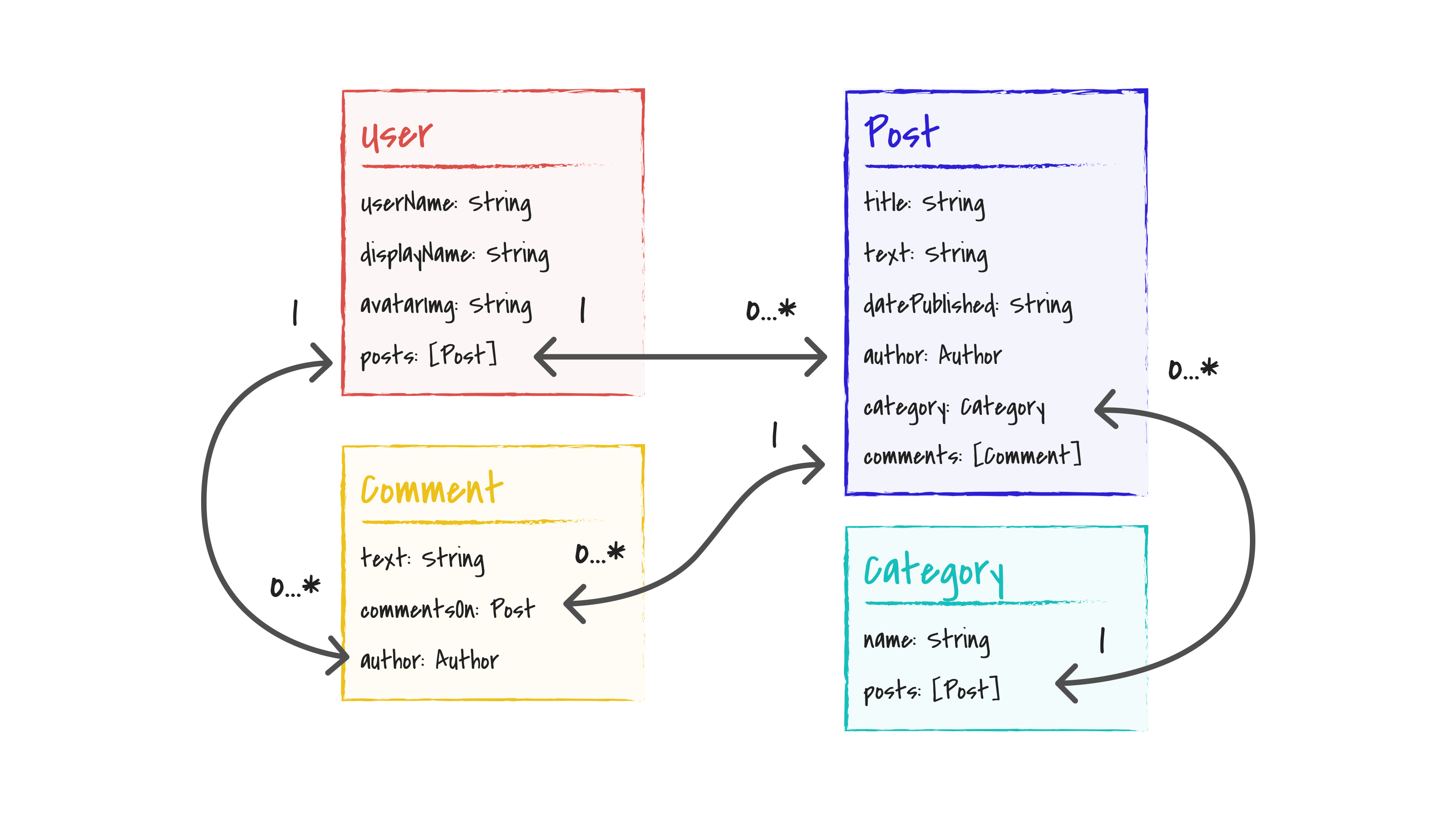
- Type Definitions: these define the things included in a graph and the shape of the graph. In this tutorial, you will derive the type definitions from the sketch shown above.
- Operations: these define what you can do in the graph using the API, like the search and traversal examples in the previous section. Initially, Dgraph Cloud will generate create, read, update and destroy (CRUD) operations for your API. Later in this the tutorial, you’ll learn how to define other operations for your schema.
GraphQL Schema
The input schema to Dgraph Cloud is a GraphQL schema fragment that contains type definitions. Dgraph Cloud builds a GraphQL API from those definitions. This input schema can contain types, search directives, IDs, and relationships.Types
Dgraph Cloud supports pre-defined scalar types (includingInt, String,
Float and DateTime) and a schema can define any number of other types. For
example, you can start to define the Post type in the GraphQL SDL by
translating the following from the app schema sketch shown above:
type TypeName { ... } definition defines a kind of node in your graph. In
this case, Post nodes. It also gives those nodes what GraphQL calls fields,
which define a node’s data values. Those fields can be scalar values: in this
case a title, text and datePublished. They can also be links to other
nodes: in this case the author edge must link to a node of type User.
Edges in the graph can be either singular or multiple. If a field is a name and
a type, like author: User, then a post can have a single author edge. If a
field uses the list notation with square brackets (for example
comments: [Comment]), then a post can have multiple comments edges.
GraphQL allows the schema to mark some fields as required. For example, you
might decide that all users must have a username, but that users aren’t required
to set a preferred display name. If the display name is null, your app can
choose to display the username instead. In GraphQL, required fields are marked
using an exclamation mark (!) annotation after the field’s type.
So, to guarantee that username will never be null, but allow displayName to
be null, you would define the User type as follows in your schema:
comments: [Comment] would allow both
a null list and a list with some nulls in it, while comments: [Comment!]! will
never allow either a null comments list, nor will it allow a list with that
contains any null values. The ! notation lets your UI code make some
simplifying assumptions about the data that the API returns, reducing the need
for client-side error handling.
Search
The GraphQL SDL syntax shown above describes your types and the shape of your app data graph, and you can start to make a pretty faithful translation of the types in your schema design. However, there’s a bit more that you’ll need in the API for this app. As well as the shape of the graph, you can use GraphQL directives to tell Dgraph Cloud some more about how to interpret the graph and what features you’d like in the GraphQL API. Dgraph Cloud uses this information to specialize the GraphQL API to fit the requirements of your app. For example, with just the type definition, Dgraph Cloud doesn’t know what kinds of search you need your API to support. Adding the@search directive to the
schema tells Dgraph Cloud about the search needed. The following schema example
shows two ways to add search directives.
IDs
Dgraph Cloud supports two types of identifiers: anID type that gives
auto-generated 64-bit IDs, and an @id directive that allows external IDs to be
used for IDs.
ID and @id have different purposes, as illustrated by their use in this app:
IDis best for things like posts that need a uniquely-generated ID.@idis best for types, likeUser, where the ID (their username) is supplied by the user.
id: ID gives each post an auto-generated ID. For users, you’ll need a
bit more. The username field should be unique; in fact, it should be the id
for a user. Adding the @id directive like username: String! @id tells Dgraph
Cloud GraphQL that username should be a unique ID for the User type. Dgraph
Cloud GraphQL will then generate the GraphQL API such that username is treated
as an ID, and ensure that usernames are unique.
Relationships
A critical part of understanding GraphQL is learning how it handles relationships. A GraphQL schema based around types like those in the following example schema types specifies that an author has some posts and each post has an author, but the schema doesn’t connect them as a two-way edge in the graph. So in this case, your app can’t assume that the posts it can reach from a particular author all have that author as the value of theirauthor edge.
@hasInverse
directive. Two-way edges help your app to untangle situations where types have
multiple edges. For example, you might need to make sure that the relationship
between the posts that a user has authored and the ones they’ve liked are linked
correctly.
@hasInverse directive is only needed on one end of a two-way edge, but you
can add it at both ends if that adds clarity to your documentation and makes
your schema more “human-readable”.
Final schema
Working through the four types in the schema sketch, and then adding@search
and @hasInverse directives, yields the following schema for your app.
@search directive to comments, can be done by
extending the schema. This will cause Dgraph Cloud to index the new data and
then update the API. Very large iterations, such as extending the model to
include a history of edits on a post, might require a data migration.
Now, deploy your schema.
