We’re overhauling Dgraph’s docs to make them clearer and more approachable. If
you notice any issues during this transition or have suggestions, please
let us know.
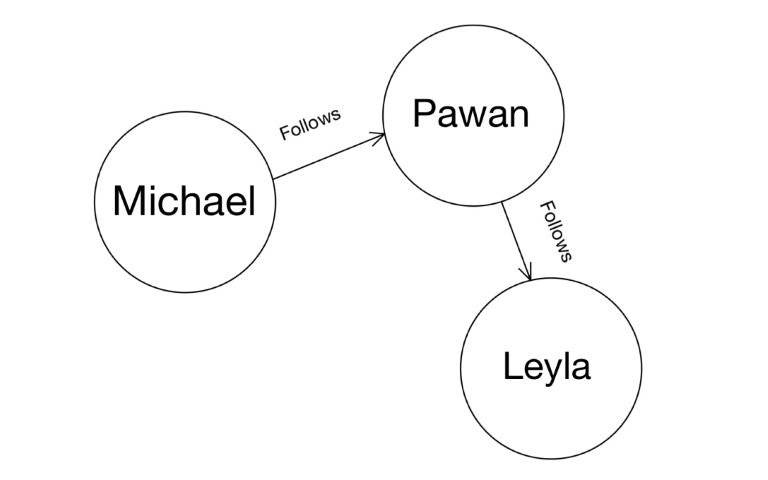
- Querying and updating nodes, deleting predicates using their UIDs.
- Adding an edge between existing nodes.
- Adding a new predicate to an existing node.
- Traversing the Graph.
First, let’s create our Graph. Go to Ratel’s mutate tab, paste the mutation below in the text area, and click Run.
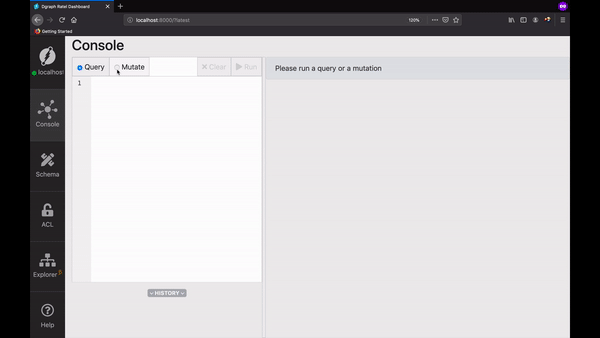
Query using UIDs
The UID of the nodes can be used to query them back. The built-in functionuid
takes a list of UIDs as an argument, so you can pass one (uid(0x1)) or as many
as you need (uid(0x1, 0x2)).
It returns the same UIDs that were passed as input, no matter whether they exist
in the database or not. But the predicates requested are returned only if both
the UIDs and their predicates exist.
Let’s see the uid function in action.
First, let’s copy the UID of the node created for Michael.
Go to the query tab, type in the query below, and click Run.
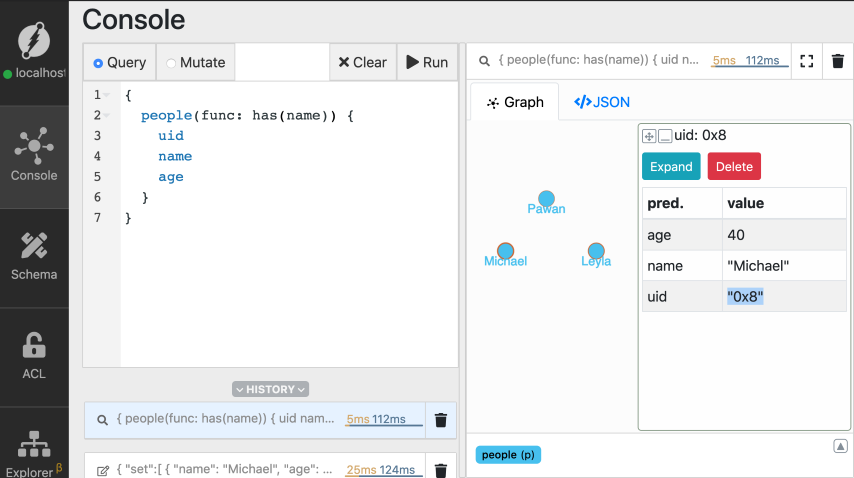
MICHAELS_UID with the UID you just
copied, and run the query.
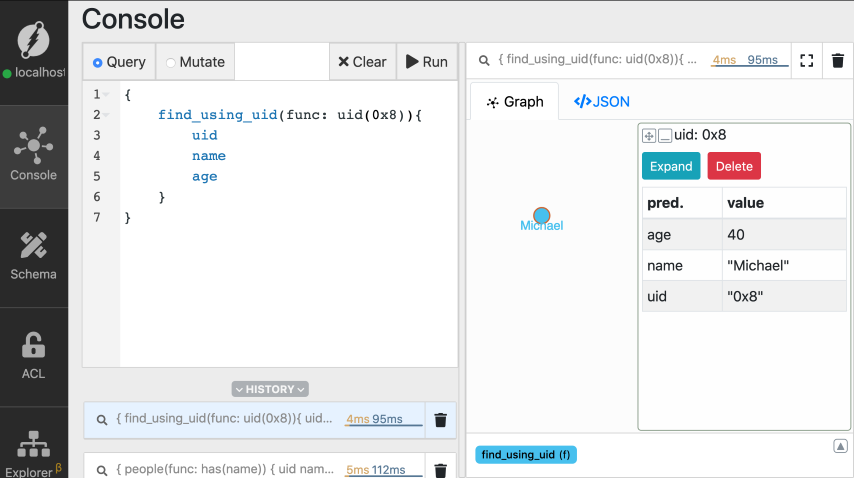
MICHAELS_UID appears as 0x8 in the images. The UID you get on your
machine might have a different value.
You can see that the uid function returns the node matching the UID for
Michael’s node.
Refer to the previous tutorial if you have questions related
to the structure of the query in general.
Updating predicates
You can also update one or more predicates of a node using its UID. Michael recently celebrated his birthday. Let’s update his age to 41. Go to the mutate tab and execute the mutation. Again, don’t forget to replace the placeholderMICHAELS_UID with the actual UID of the node for Michael.
set to create new nodes. But on using the UID of an
existing node, it updates its predicates, instead of creating a new node.
You can see that Michael’s age is updated to 41.
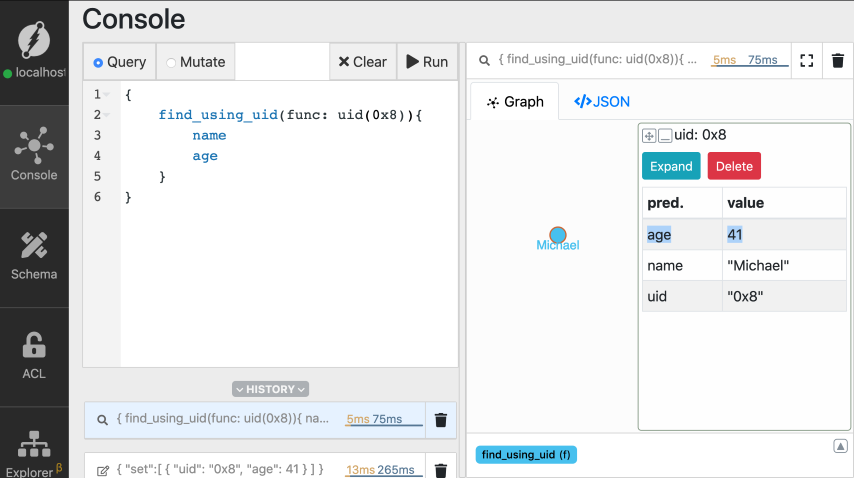
country doesn’t exist for the node for Michael, it creates a new
one.
Adding an edge between existing nodes
You can also add an edge between existing nodes using their UIDs. Let’s say,Leyla starts to follow Michael.
We know that this relationship between them has to represented by creating the
follows edge between them.
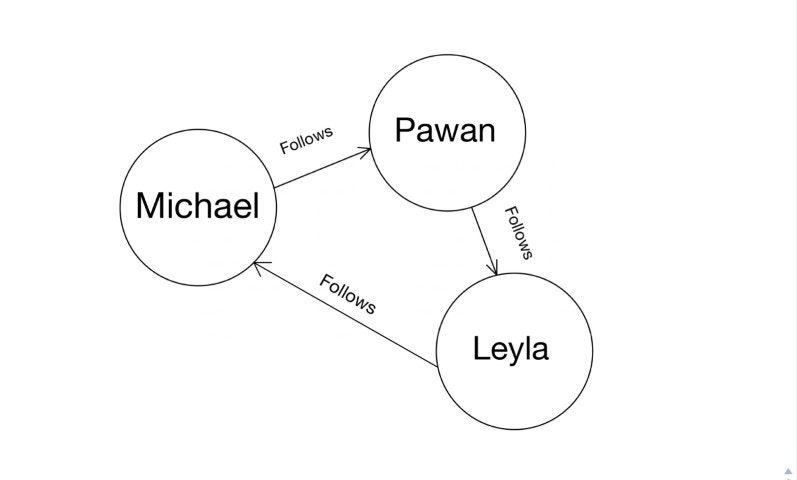
Leyla and Michael from Ratel.
Now, replace the placeholders LEYLAS_UID and MICHAELS_UID with the ones you
copied, and execute the mutation.
Traversing the edges
Graph databases offer many distinct capabilities.Traversals are among them.
Traversals answer questions or queries related to the relationship between the
nodes. Hence, queries like, who does Michael follow? are answered by
traversing the follows relationship.
Let’s run a traversal query and then understand it in detail.
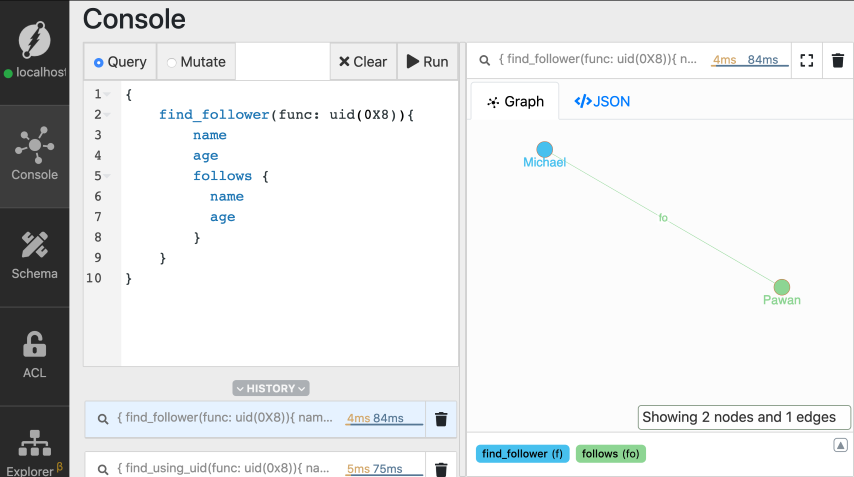
- Selecting the root nodes.
uid() function to select the node created for Michael as the root node.
- Choosing the edge to be traversed
follows edge starting from the node for
Michael. The traversal returns all the nodes connected to the node for
Michael via the follows edge.
- Specify the predicates to get back
level-2 nodes. The root nodes constitute the nodes for level-1.
Again, we need to specify which predicates you want to get back from level-2
nodes.

level-2 nodes and traverse the Graph
further and deeper. Let’s explore that in the next section.
Multi-level traversals
The first level of traversal returns people followed by Michael. The next level of traversal further returns the people they in-turn follow. This pattern can be repeated multiple times to achieve multi-level traversals. The depth of the query increases by one as we traverse each level of the Graph. That’s when we say that the query is deep!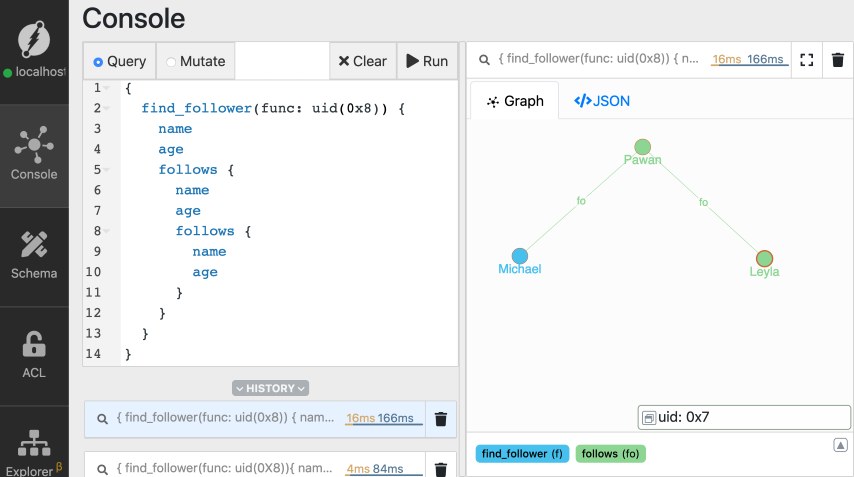
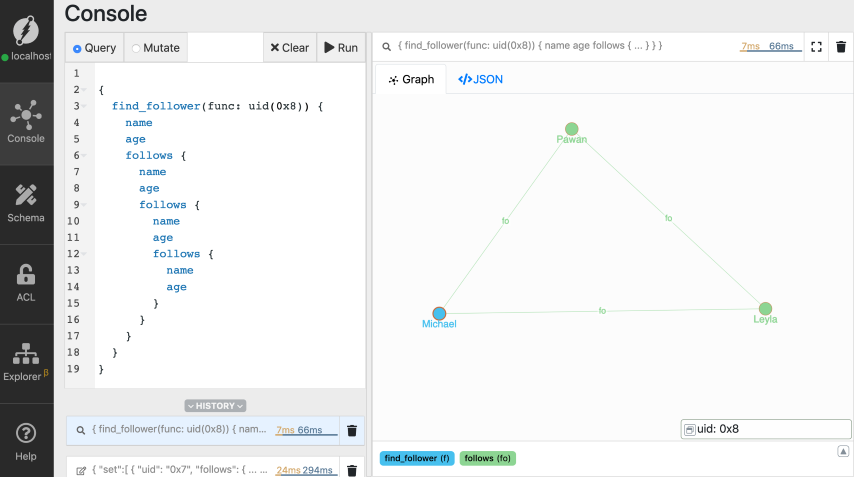
recurse() function does. Let’s explore that
in our next section.
Recursive traversals
Recursive queries makes it easier to perform multi-level deep traversals. They let you easily traverse a subset of the Graph. With the following recursive query, we achieve the same result as our last query. But, with a much better querying experience.recurse function traverses the graph starting from the node
for Michael. You can choose any other node to be the starting point. The depth
parameter specifies the maximum depth the traversal query should consider.
Let’s run the recursive traversal query after replacing the placeholder with the
UID of node for Michael.
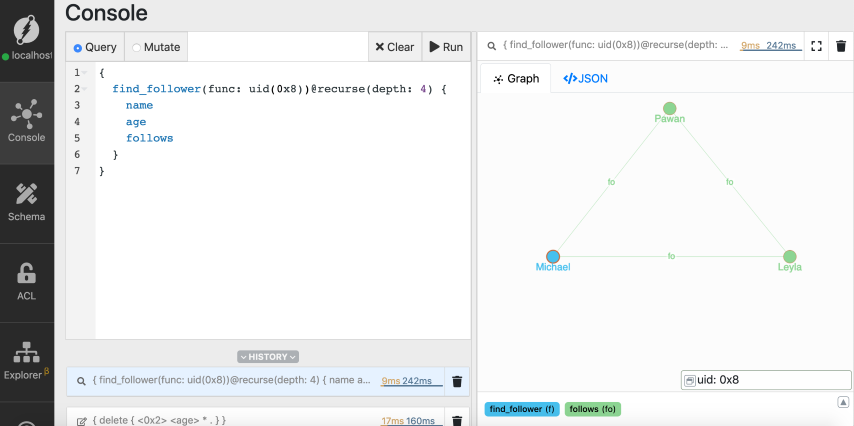
recurse directive.
Edges have directions
Edges in Dgraph have directions. For instance, thefollows edge emerging from the node for Michael, points at
the node for Pawan. They have a notion of direction.
Traversing along the direction of an edge is natural to Dgraph. We’ll learn
about traversing edges in reverse direction in our next tutorial.
Deleting a predicate
Predicates of a node can be deleted using thedelete mutation. Here’s the
syntax of the delete mutation to delete any predicate of a node,
age predicate of the node for Michael.
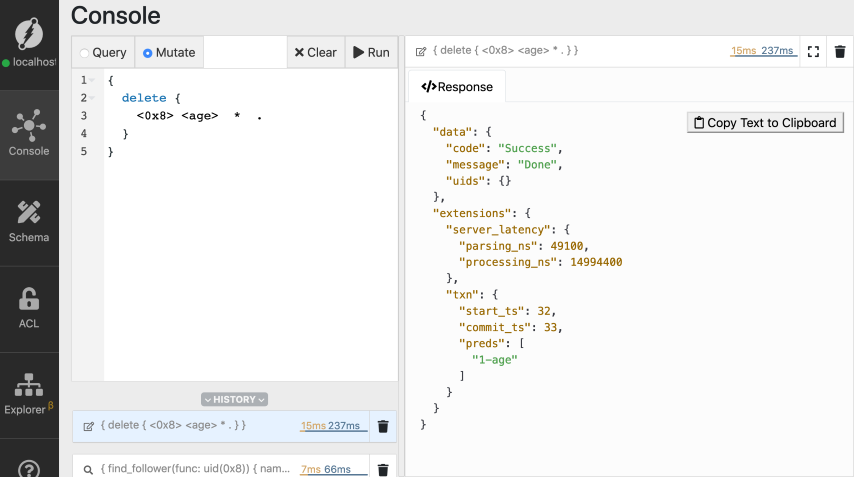
Wrapping up
In this tutorial, we learned about the CRUD operations using UIDs. We also learned aboutrecurse() function.
Before we wrap, here’s a sneak peek into our next tutorial.
Did you know that you could search predicates based on their value?
Sounds interesting?
Check out our next tutorial of the getting started series
here.
Need help
- Please use discuss.hypermode.com for questions, feature requests, bugs, and discussions.

