We’re overhauling Dgraph’s docs to make them clearer and more approachable. If
you notice any issues during this transition or have suggestions, please
let us know.
hash and exact indices, and implemented a keyword-based search to find
your favorite tweets using the term index and its functions.
In this tutorial, we’ll continue from where we left off and learn about advanced
text search features in Dgraph.
Specifically, we’ll focus on two advanced feature:
- Searching for tweets using Full-text search.
- Searching for hashtags using the regular expression search.
Before we dive in, let’s do a quick recap of how to model the tweets in Dgraph.
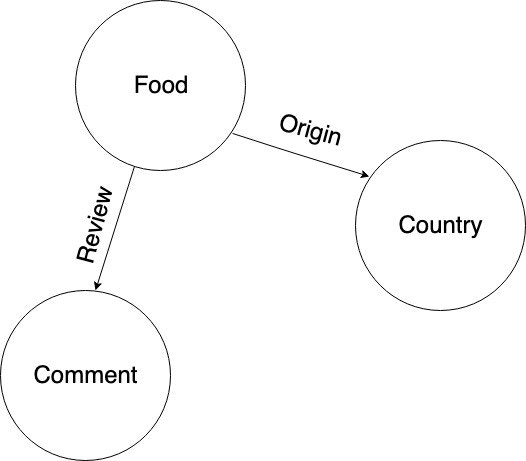
tweets, users, and hashtags. It is ready
for us to explore.
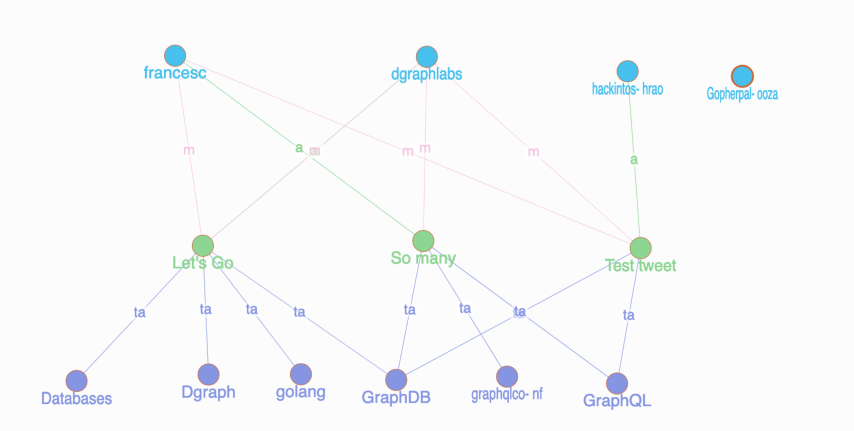
Full text search
Before we learn how to use the Full-text search feature, it’s important to understand when to use it. The length and the number of words in a string predicate value vary based on what the predicates represent. Some string predicate values have only a few terms (words) in them. Predicates representingnames, hashtags, twitter handle, city names are a few good
examples. These predicates are easy to query using their exact values.
For instance, here is an example query.
Give me all the tweets where the user name is equal to John Campbell.
You can easily compose queries like these after adding either the hash or an
exact index to the string predicates.
But, some of the string predicates store sentences. Sometimes even one or more
paragraphs of text data in them. Predicates representing a tweet, a bio, a blog
post, a product description, or a movie review are just some examples. It is
relatively hard to query these predicates.
It is not practical to query such predicates using the hash or exact string
indices. A keyword-based search using the term index is a good starting point
to query such predicates. We used it in our
previous tutorial to find the tweets with an exact match
for keywords like GraphQL, Graphs, and Go.
But, for some of the use cases, just the keyword-based search may not be
sufficient. You might need a more powerful search capability, and that’s when
you should consider using Full-text search.
Let’s write some queries and understand Dgraph’s Full-text search capability in
detail.
To be able to do a Full-text search, you need to first set a fulltext index on
the tweet predicate.
Creating a fulltext index on any string predicate is similar to creating any
other string indices.
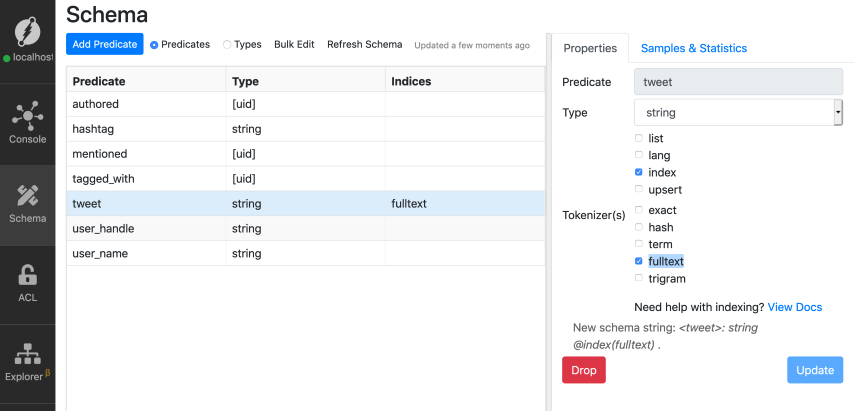
graph data and analyzing it in graphdb.
You can do so by using either of alloftext or anyoftext in-built functions.
Both functions take two arguments. The first argument is the predicate to
search. The second argument is the space-separated string values to search for,
and we call these as the search strings.
alloftext function.
Go to the query tab, paste the query below, and click Run. Here is our search
string: graph data and analyze it in graphdb.
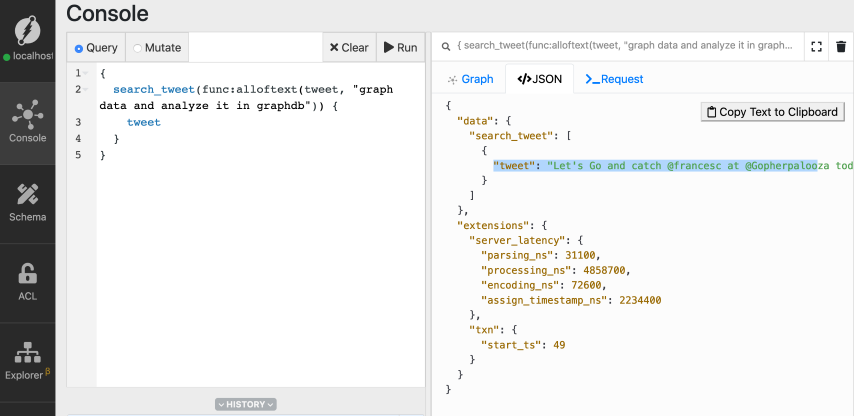
Go and catch @francesc at @Gopherpalooza today, as he scans into Go source code by building its Graph in Dgraph!
fulltext index on the tweets, internally, the tweets are
processed, and fulltext tokens are generated. These fulltext tokens are then
indexed.
The search string also goes through the same processing pipeline, and fulltext
tokens generated them too.
Here are the steps to generate the fulltext tokens:
- Split the tweets into chunks of words called tokens (tokenizing).
- Convert these tokens to lowercase.
- Unicode-normalize the tokens.
- Reduce the tokens to their root form, this is called stemming (running to run, faster to fast and so on).
- Remove the stop words.
fulltext tokens
generated by Dgraph.
| Actual text data | fulltext tokens generated by Dgraph |
|---|---|
| Let’s Go and catch @francesc at @Gopherpalooza today, as he scans into Go source code by building its Graph in Dgraph!\nBe there, as he Goes through analyzing Go source code, using a Go program, that stores data in the GraphDB built in Go!\n#golang #GraphDB #Databases #Dgraph | [analyz build built catch code data databas dgraph francesc go goe golang gopherpalooza graph graphdb program scan sourc store todai us] |
| graph data and analyze it in graphdb | [analyz data graph graphdb] |
fulltext tokens generated for our search string: [analyz,
data, graph, graphdb].
As you can see from the table above, all of the fulltext tokens generated for
the search string exist in the matched tweet. Hence, the alloftext function
returns a positive match for the tweet. It would not have returned a positive
match even if one of the tokens in the search string is missing for the tweet.
But, the anyoftext function would’ve returned a positive match as long as the
tweets and the search string have at least one of the tokens in common.
If you’re interested to see Dgraph’s fulltext tokenizer in action,
here is the gist
containing the instructions to use it.
Dgraph generates the same fulltext tokens even if the words in a search string
is differently ordered. Hence, using the same search string with different order
would not impact the query result.
As you can see, all three queries below are the same for Dgraph.
graph.
Regular expression search
Regular expressions are powerful ways of expressing search patterns. Dgraph allows you to search for string predicates based on regular expressions. You need to set thetrigram
index on the string predicate to be able to perform regex-based queries.
Using regular expression based search, let’s match all the hashtags that have
this particular pattern:
Starts and ends with any characters of indefinite length, but with the substring graph in it.
Here is the regex expression we can use: ^.*graph.*$
Check out
this tutorial if
you’re not familiar with writing a regular expression.
Let’s first find all the hashtags in the database using the has() function.
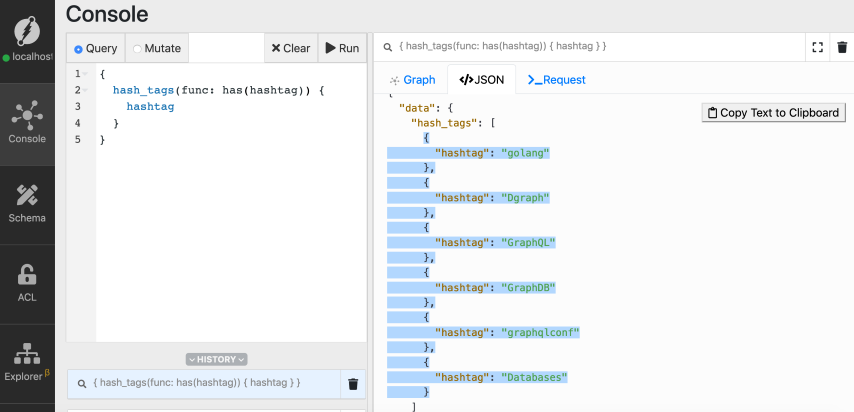
has() function, refer to
the first tutorial of the series.
You can see that we have six hashtags in total, and four of them have the
substring graph in them: Dgraph, GraphQL, graphqlconf, graphDB.
We should use the built-in function regexp to be able to use regular
expressions to search for predicates. This function takes two arguments, the
first is the name of the predicate, and the second one is the regular
expression.
Here is the syntax of the regexp function:
regexp(predicate, /regular-expression/)
Let’s execute the following query to find the hashtags that have the substring
graph.
Go to the query tab, type in the query, and click Run.
trigram index on
the hashtag predicate.
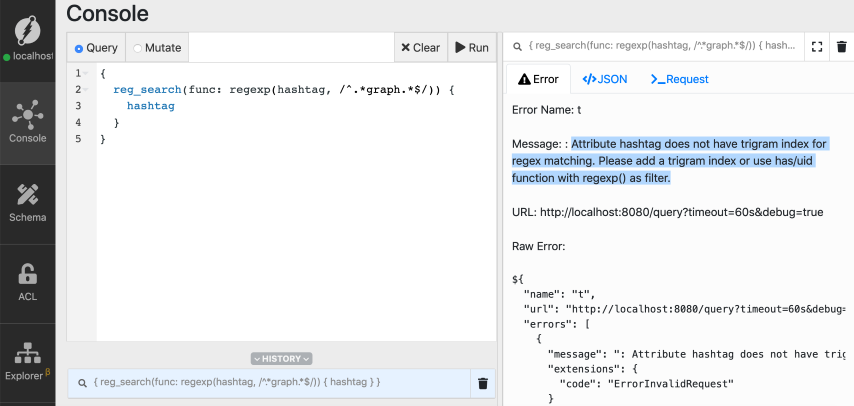
trigram index is similar to setting any other string index,
let’s do that for the hashtag predicate.
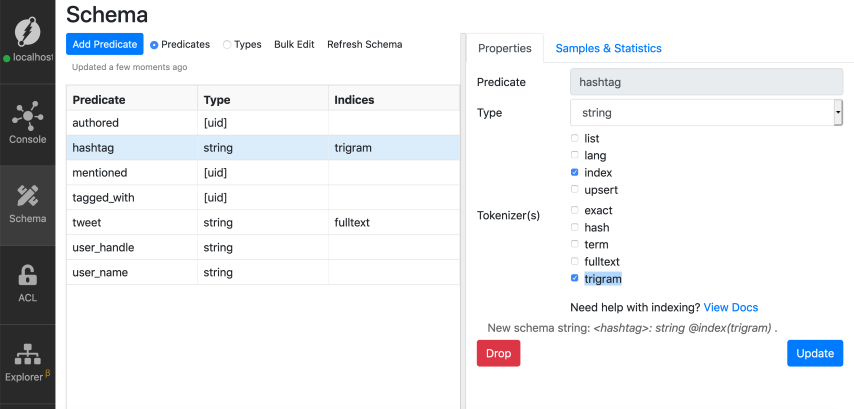
regexp query.
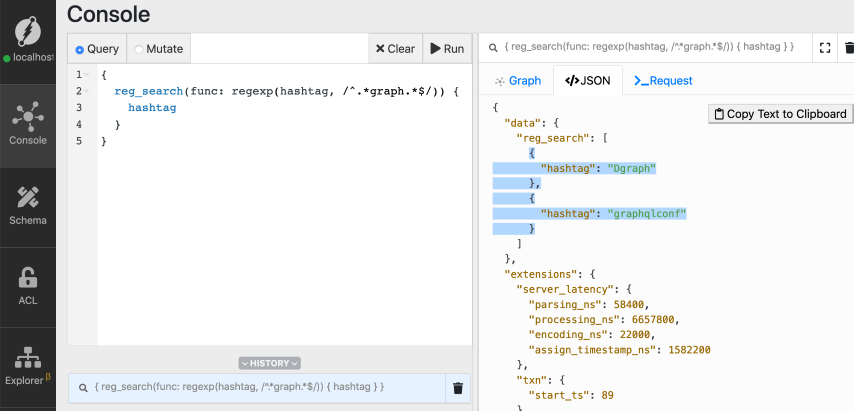
Dgraph and
graphqlconf.
That’s because regexp function is case-sensitive by default.
Add the character i at the end of the second argument of the regexp function
to make it case insensitive: regexp(predicate, /regular-expression/i)
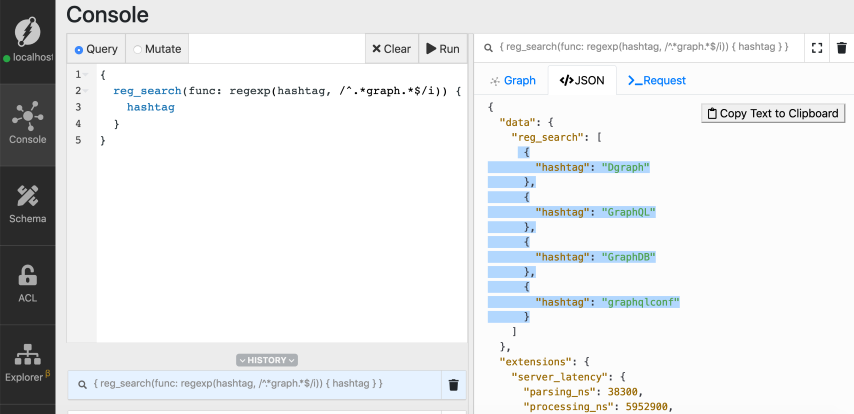
graph in them.
Let’s modify the regular expression to match only the hashtags which have a
prefix called graph.
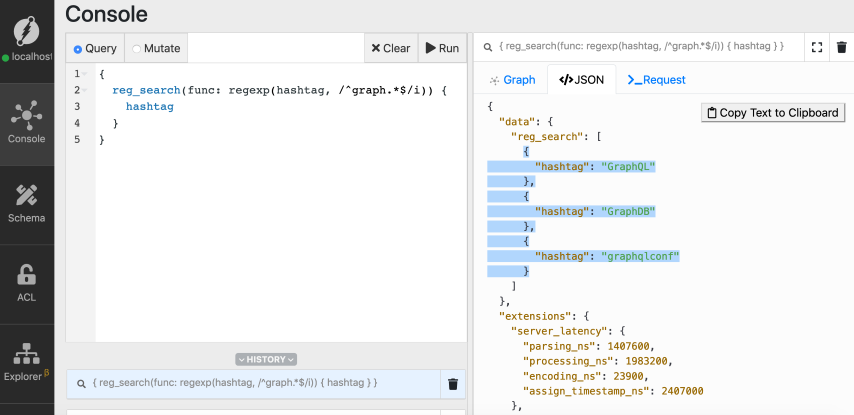
Summary
In this tutorial, we learned about Full-text search and regular expression based search capabilities in Dgraph. Did you know that Dgraph also offers fuzzy search capabilities, which can be used to power features likeproduct search in an e-commerce store?
Let’s learn about the fuzzy search in our next tutorial.
Sounds interesting?
Check out our next tutorial of the getting started series
here.
Need Help
- Please use discuss.hypermode.com for questions, feature requests, bugs, and discussions.

